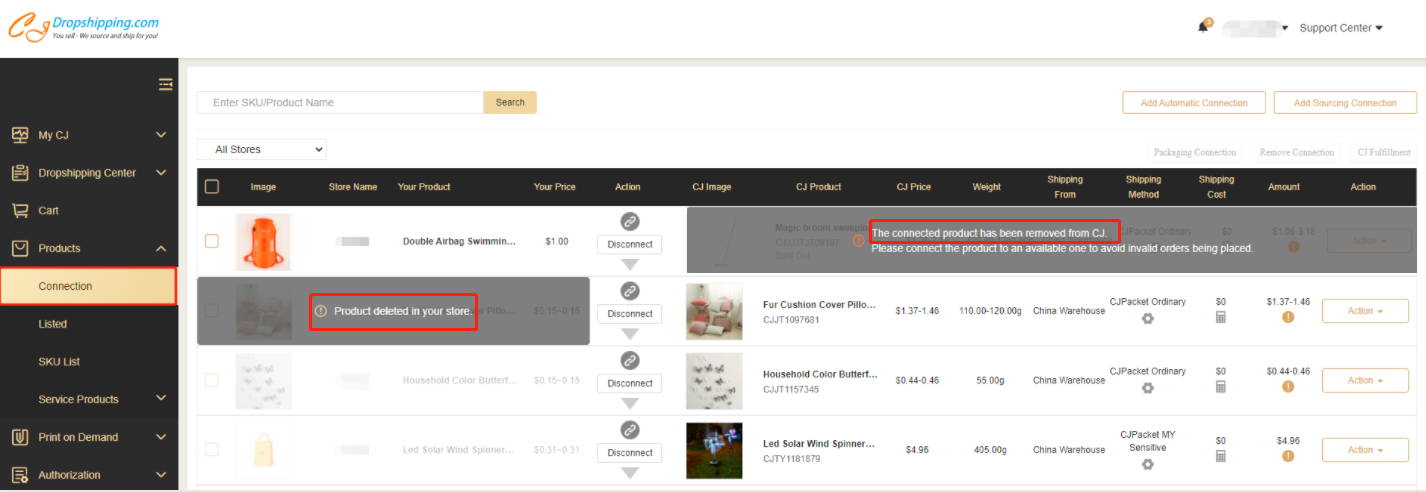The reasons could be:
1. Your Etsy store status is 'Draft';
2. Language not enrolled;
3. Authorization unavailable due to disconnection of CSHIP app;
4. Exceeding the limit of uploading product images;
5. Payment template unavailable.
You can check how to solve Etsy's 'listing failed'?
 to choose
to choose